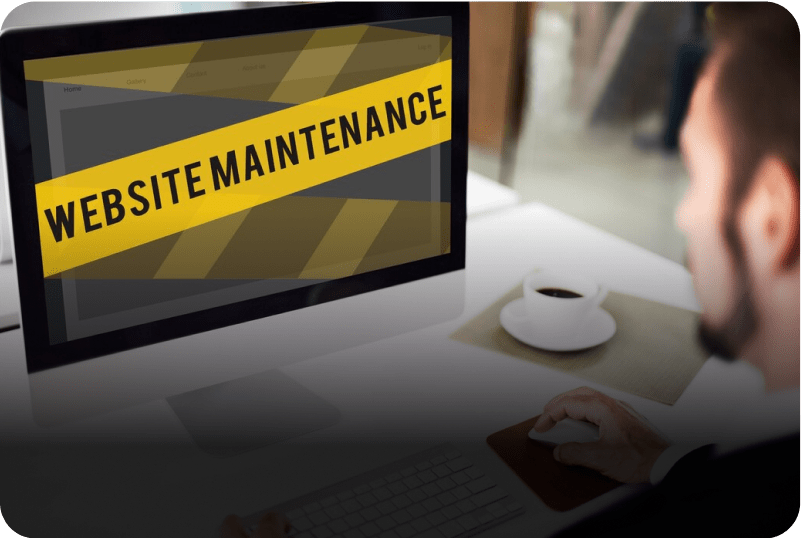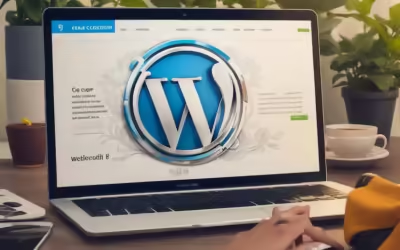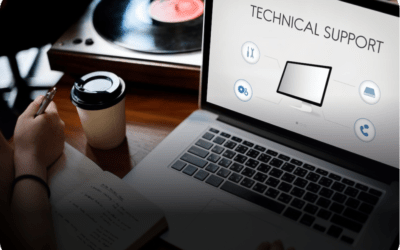WordPress Website Maintenance Checklist for 2024
Keeping your WordPress website well-maintained is essential for ensuring its optimal performance, security, and user experience. As we step into 2024, it’s crucial to follow a comprehensive maintenance checklist to keep your site running smoothly and efficiently.
Perform Regular Security Checks
Regular security checks are essential to protect your WordPress website from threats. This includes using strong passwords, enabling two-factor authentication, updating plugins and themes, and performing regular malware scans to keep your site secure and functional.
Implement Strong Passwords
- Complexity Matters: Ensure passwords are a mix of letters, numbers, and special characters.
- Change Regularly: Update passwords periodically to enhance security.
- Password Managers: Use tools like LastPass or 1Password to manage complex passwords.
Enable Two-Factor Authentication
- Added Security: Require a second form of identification beyond the password.
- Authentication Apps: Use apps like Google Authenticator or Authy.
- Backup Codes: Keep backup codes safe for emergency access.
Regular Malware Scans
- Automated Scanning: Schedule regular scans using plugins like Wordfence or Sucuri.
- Manual Checks: Periodically check for any unusual files or changes.
- Immediate Action: Quickly address any threats detected by scans.
Update Plugins and Themes
- Check Regularly: Look for updates at least once a week.
- Compatibility Testing: Ensure updates are compatible with your WordPress version.
- Backup Before Updating: Always backup your site before making updates.
Performance Optimization Tips
Optimizing your website’s performance ensures fast load times and a better user experience. Key tips include image compression, browser caching, minifying CSS and JavaScript files, and utilizing a Content Delivery Network (CDN) to distribute content efficiently.
Optimize Images
- Compression Tools: Use tools like Smush or Imagify to compress images without losing quality.
- Correct Format: Utilize appropriate formats like JPEG for photos and PNG for graphics.
- Lazy Loading: Implement lazy loading to defer offscreen images.
Leverage Browser Caching
- Cache Headers: Configure your server to specify caching rules.
- Plugins: Use plugins like W3 Total Cache or WP Super Cache.
- Expiration Dates: Set expiration dates for static resources.
Minify CSS and JavaScript
- Reduce File Size: Minify CSS and JavaScript files to improve load times.
- Plugins for Minification: Use plugins like Autoptimize or Fast Velocity Minify.
- Combine Files: Combine multiple CSS and JS files into one.
Use a Content Delivery Network (CDN)
- Global Reach: Distribute your content across servers worldwide.
- CDN Services: Consider services like Cloudflare or MaxCDN.
- Setup Guidance: Follow provider-specific setup instructions.
Backup and Restore Procedures
Implementing reliable backup and restore procedures is crucial for safeguarding your website’s data. Regularly schedule automated backups, perform manual backups, and ensure you know how to restore your site to minimize downtime and data loss.
Regular Automated Backups
- Backup Plugins: Use plugins like UpdraftPlus or BackupBuddy.
- Frequency: Schedule backups daily or weekly based on your update frequency.
- Cloud Storage: Store backups on remote locations like Dropbox or Google Drive.
Manual Backups
- Database Backup: Export your WordPress database manually through phpMyAdmin.
- File Backup: Use FTP to download your site’s files regularly.
- Verify Backups: Periodically test backups to ensure they’re complete and usable.
Restore Procedures
- Restoration Tools: Use backup plugins’ restore functions for quick recovery.
- Manual Restoration: Know how to manually restore your database and files.
- Testing Restores: Practice restoring your site in a staging environment.
Backup Verification
- Integrity Checks: Regularly check the integrity of your backups.
- Automated Reports: Use plugins that provide backup reports.
- Testing Environment: Restore backups in a test environment to verify functionality.
SEO and Content Updates
Regular SEO and content updates keep your site relevant and visible in search engines. This involves conducting content audits, monitoring SEO performance, optimizing meta descriptions, and implementing schema markup to enhance search visibility and user engagement.
Regular Content Audits
- Update Old Posts: Refresh outdated content with current information.
- Fix Broken Links: Use tools like Broken Link Checker to find and fix broken links.
- Optimize for Keywords: Ensure content aligns with current SEO best practices.
SEO Performance Monitoring
- Analytics Tools: Use Google Analytics to track your site’s performance.
- SEO Plugins: Utilize plugins like Yoast SEO or Rank Math for ongoing optimization.
- SERP Analysis: Regularly check your rankings on search engine results pages.
Optimize Meta Descriptions
- Engaging Snippets: Write compelling meta descriptions for each page.
- Keyword Inclusion: Include relevant keywords to improve SEO.
- Length Constraints: Keep descriptions within the recommended length.
Schema Markup Implementation
- Structured Data: Implement schema markup to enhance search visibility.
- Rich Snippets: Aim for rich snippets like reviews, FAQs, and events.
- Testing Tools: Use Google’s Structured Data Testing Tool to validate your markup.
Frequently asked questions
Why is regular WordPress maintenance necessary?
Regular maintenance ensures your website remains secure, performs optimally, and provides a positive user experience. It helps prevent issues like security breaches and slow load times, which can negatively impact your site’s success.
How often should I back up my WordPress site?
It’s recommended to back up your site at least weekly. However, if you frequently update your site with new content, consider daily backups to ensure you always have the most recent version available.
What are the best tools for optimizing WordPress performance?
Some of the best tools for optimizing WordPress performance include caching plugins like W3 Total Cache, image optimization tools like Smush, and CDN services like Cloudflare. These tools help improve site speed and user experience.
How can I secure my WordPress website against threats?
To secure your WordPress website, use strong passwords, enable two-factor authentication, perform regular malware scans, and keep your plugins, themes, and WordPress core updated. Consider using security plugins like Wordfence or Sucuri for enhanced protection.
What should I include in my SEO maintenance routine?
Your SEO maintenance routine should include regular content audits, monitoring SEO performance with analytics tools, optimizing meta descriptions, and implementing schema markup. Additionally, use SEO plugins like Yoast SEO to ensure your site follows best practices.