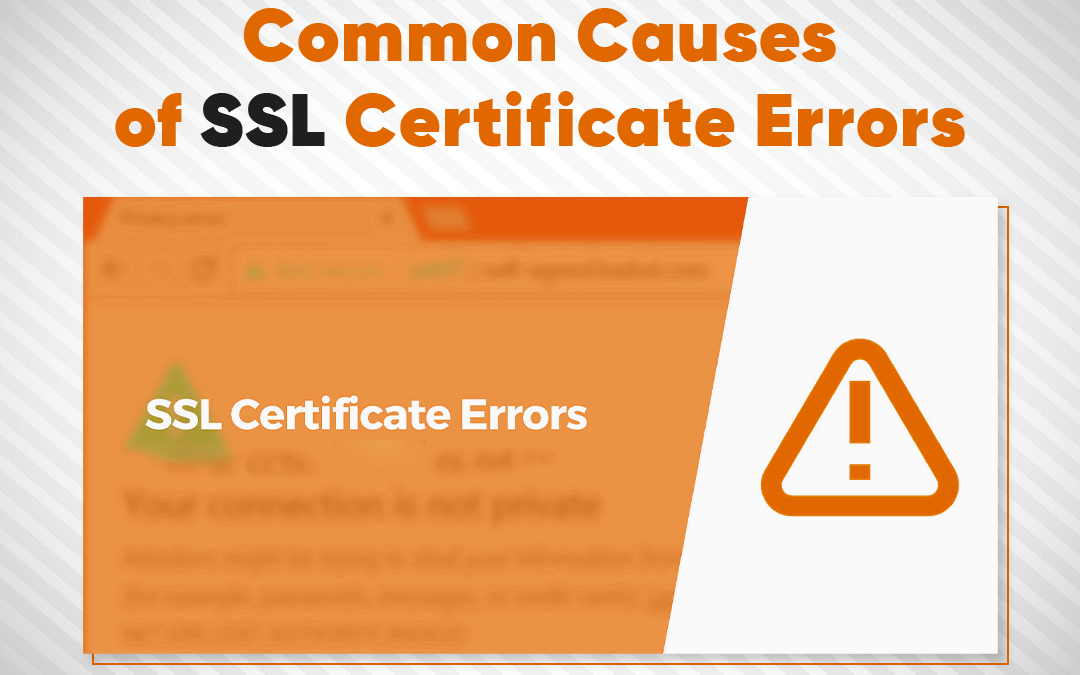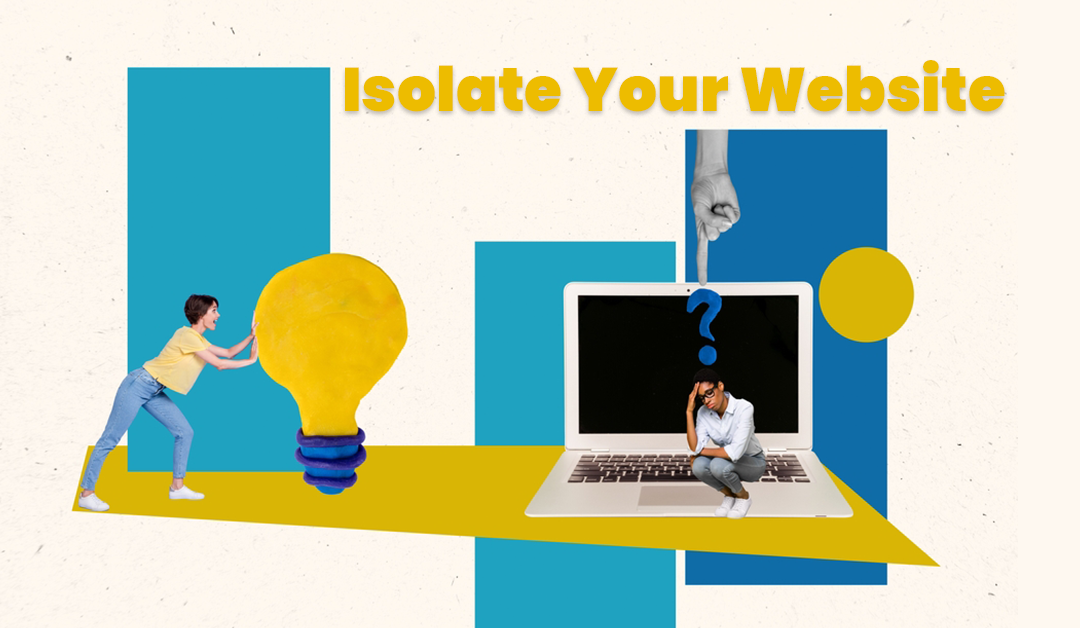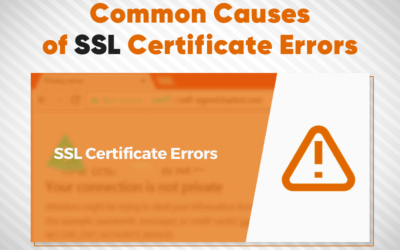A slow WordPress site can result from various factors. Unoptimized images are a major culprit; large files can significantly hinder loading speeds, so it’s crucial to use appropriate formats and compress images. Additionally, having too many plugins can lead to increased load times, especially if they are poorly coded, so deactivating and removing unnecessary plugins is advisable. Heavy themes with numerous features can also affect performance; opting for lightweight, well-coded themes can help. Lack of caching is another issue, as each page must regenerate for every visitor without it; using caching plugins to store static versions of your site is essential. Relying on external sources for media can slow down loading times as well, so it’s better to host images and videos locally. Furthermore, low-quality hosting services can impact site performance, making it important to invest in reliable, WordPress-optimized hosting. Lastly, database bloat can accumulate over time, so regularly cleaning and optimizing the database is necessary for maintaining speed.
Large Images
Large images are one of the primary reasons for a slow WordPress site. When images are not optimized, they can significantly increase the page load time, leading to a poor user experience
and higher bounce rates. High-resolution images may look great but can be too large for web use, often exceeding several megabytes. This not only slows down the loading of the web page but can also consume excessive bandwidth, impacting overall site performance. To resolve this issue, it’s essential to use appropriate image formats like JPEG for photographs and PNG for graphics with fewer colors. Additionally, compressing images before uploading them can drastically reduce file sizes without sacrificing quality. Utilizing plugins that automatically optimize images as you upload them can save time and ensure consistent performance. By addressing large image files, you can enhance loading speeds, improve user engagement, and positively impact your site’s search engine rankings.
Too Many Plugins
Heavy Themes
Heavy themes can significantly slow down a WordPress site due to their complex design and numerous features. Many premium themes come packed with functionalities like sliders, animations, and various customizations that, while visually appealing, can increase loading times. This added bloat requires more server resources to render each page, leading to slower performance, particularly on mobile devices.
Moreover, heavy themes often include multiple scripts and stylesheets, generating excessive HTTP requests, which further hampers speed. A lightweight, well-optimized theme can provide a more efficient solution. It’s essential to choose themes that prioritize performance and offer minimalistic designs without sacrificing necessary features.
If you’ve already installed a heavy theme, consider switching to a more lightweight alternative or removing unnecessary elements. Additionally, using performance-enhancing tools like caching plugins and content delivery networks (CDNs) can help mitigate the impact of heavy themes, leading to improved loading times and a better user experience overall.
How to Fix a WordPress Website Slow
Optimize Images
To fix a slow WordPress site caused by large images, start by optimizing your images before uploading them. Use appropriate formats: JPEG is ideal for photographs, while PNG works best
for graphics with fewer colors. Compress images to reduce file sizes without sacrificing quality; online tools like TinyPNG or ImageOptim can help with this.
Consider using plugins like Smush or EWWW Image Optimizer, which automatically optimize images during upload and can also compress existing images in your media library. Additionally,
implement lazy loading, which ensures images load only when they appear in the viewport, further enhancing page speed.
Regularly review your media library for any unnecessarily large images and replace or delete them as needed. By taking these steps to optimize images, you can significantly improve loading times, enhance user experience, and boost your site’s search engine rankings.
Reduce Plugins
To fix a slow WordPress site caused by too many plugins, start by reviewing your installed plugins regularly. Deactivate and delete any plugins that are unnecessary or underperforming. Aim to keep only essential plugins that add significant value to your site.
Consider consolidating functionalities by using multi-purpose plugins that can replace several single-function ones. This reduces the overall amount of code loaded, improving performance. Additionally, always choose well-coded plugins from reputable developers, as poorly coded plugins can heavily impact speed.
Keep your plugins updated to benefit from performance enhancements and security patches. Regularly check for compatibility issues, especially after major WordPress updates. By reducing the number of plugins and focusing on quality over quantity, you can enhance your site’s loading speed, improve user experience, and positively affect your search engine rankings.
Choose a Lightweight Theme
To fix a slow WordPress site caused by a heavy theme, the first step is to choose a lightweight theme that prioritizes performance. Look for themes specifically designed for speed, with minimalistic designs that avoid unnecessary features and complex layouts. Lightweight themes
typically have fewer scripts and stylesheets, resulting in reduced HTTP requests and faster loading times.
Before making the switch, assess your current theme to identify any features you can do without. Once you’ve chosen a more efficient theme, consider using performance-enhancing tools such as
caching plugins and Content Delivery Networks (CDNs) to further optimize loading speeds