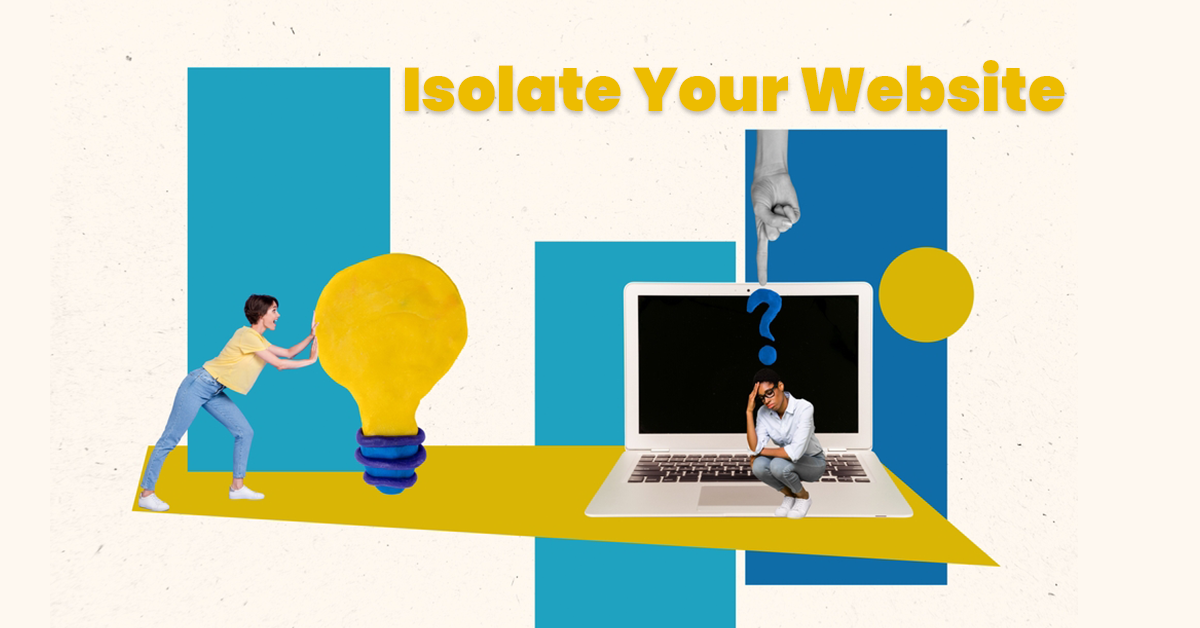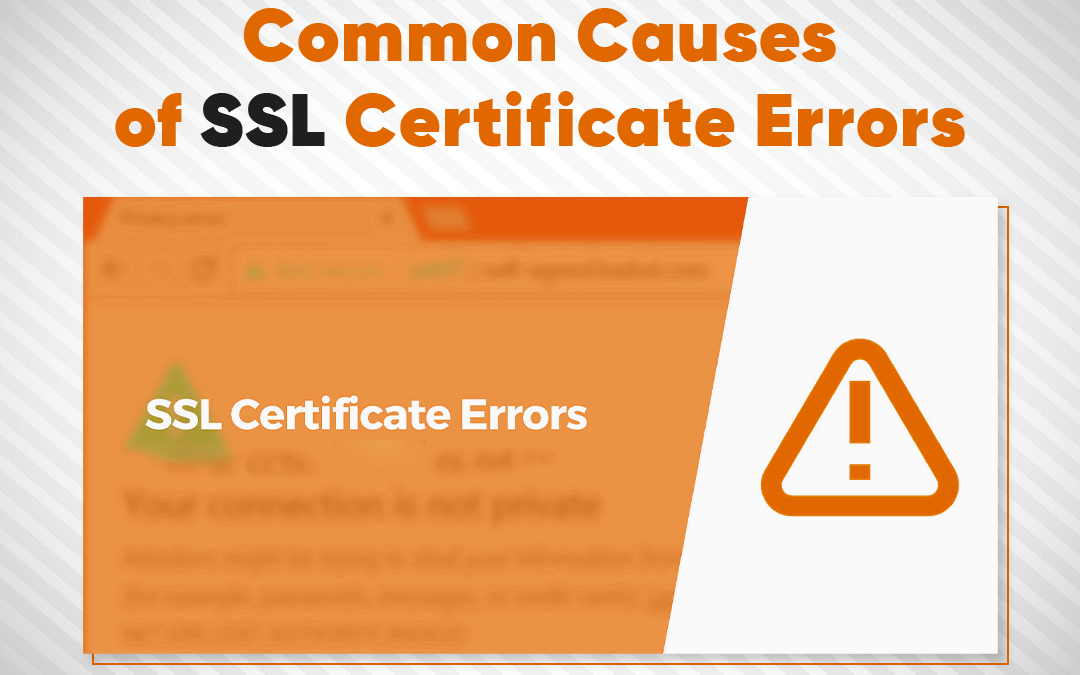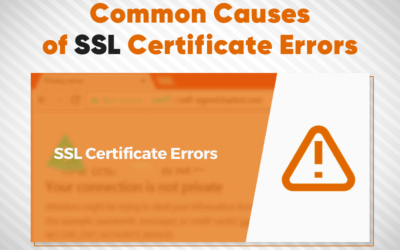Malware
Malware is one of the virus software, that affects your website and several platforms,creating multiple issues that are information theft, unauthorized access, reduced functionality, website damage, Stealing sensitive information, and technical lag. If the malware damaged your website. Taking fast action to resolve it is a way to avoid any more future damage.
How to effectively remove malware from your website. This guide will teach a step-by-step process if follow these steps, you can restore your site’s security and functionality.
Types of malware
We list 10 types of harmful malware.
Spyware
This malware mainly targets user activity and retrieves confidential information. It affects individuals as well as businesses.
Ransomware
It encrypts or locks user data and urges a ransom for its return, leading to financial damage and harm to reputation.
Cryptojacker
It utilizes compromised system resources to mine cryptocurrency without the user’s authorization. It consumes system resources, drives up energy costs, and targets both individual users and organizations.
Botnets
It harnesses a network of compromised devices for criminal operations. It can be exploited for pam campaigns and other unlawful conduct. Different systems, like computers, servers, and IoT devices, can be compromised.
Adware
To broadcast undesirable ads. and they can trace user behavior. The malware attacked unique users.
Rootkit
To enter a system without consent and Stay out of sight The control systems were predominantly impacted by the malware, Misappropriate data, and Opening a backdoor for attackers
Keylogger
The keylogger malware is designed to document key presses and retrieve confidential details. It mainly affects account information and financial records and targets both small and large businesses.
Worm
It creates copies of itself and spreads through networks without user action, affecting network capacity and total system efficiency. It mainly targets networks and linked systems.
Trojan Horse
It misleads users into acquiring dangerous applications that look genuine. The affected areas include OS, applications, and confidential information, while the targeted groups are private users and corporations.
Zero-Day Exploits
Cheat the user and download the harmful application that looks credible. it’s affected OS,software applications, and critical data. And focused on solo users and corporate entities.
Methods for efficiently removing malware from your web platform
1.Isolate Your Website
To safeguard your website from the continuous risk of malware infection. Cut it off right away and cut off all external network links. Consistent backups can minimize the impact of future incidents.
2.Create and Take a complete Backup
To maintain the security of your website’s data and enable a timely and effortless restoration, perform a complete backup without delay, This covers website files, the database, and applicable configuration options. Save the backup in a safe environment and minimize data loss in the face of future threats.
3.Detect Harmful Software
To audit and eradicate any dubious code from your website, use a reliable malware scanner like Avast, AVG AntiVirus Free, Avira, etc. Maintain ongoing vigilance over your website’s files, take immediate action, and turn to a security professional for extra support if needed, like a service-based company.
4.Identify and Remove Infected Files and Code
To rebuild the reliability of your website, Analyze its files and code for any discrepancies.list of tools, Malwarebytes, Avast, and AVG AntiVirus. Implement expert-level strategies to eradicate dangerous code
5.Update WordPress, Themes, and Plugins
To enhance your website’s security and minimize risk factors, it’s imperative to conduct daily checks and updates for WordPress, themes, and plugins. This proactive approach ensures that your website is protected against the latest malware threats. By staying up-to-date with security patches and updates, you can significantly reduce the likelihood of a successful attack and safeguard your website’s integrity, including sensitive data.
6.Change Passwords, Update All Passwords
To impede future unauthorized access, Act swiftly to update all passwords associated with your website, administrative accounts, database logins, and FTP. Ensure that your new passwords are strong and effectively manage your credentials.We must implement two-factor authentication (2FA) for our website while removing malware, as it is crucial for our website’s protection. This adds a layer of verification, such as a text message or authorization app codes. Enabling 2FA makes it difficult for malware to gain access and helps keep your website safe.
7.Install a Firewall
Utilize a website malware scanner for regular scans and real-time monitoring. Maintain constant oversight of website performance by tracking loading times and identifying any unusual behavior. Consistently evaluate user feedback and monitor user reports,engaging with users as needed. Implement the security monitoring tools mentioned earlier and ensure you are using the best professional plugins for optimal protection. To discover the top 10 plugins, click here. Stay updated on emerging threats by regularly following relevant news and subscribing to security alerts. Being proactive in monitoring and addressing issues is crucial for maintaining a secure website and safeguarding user data effectively.